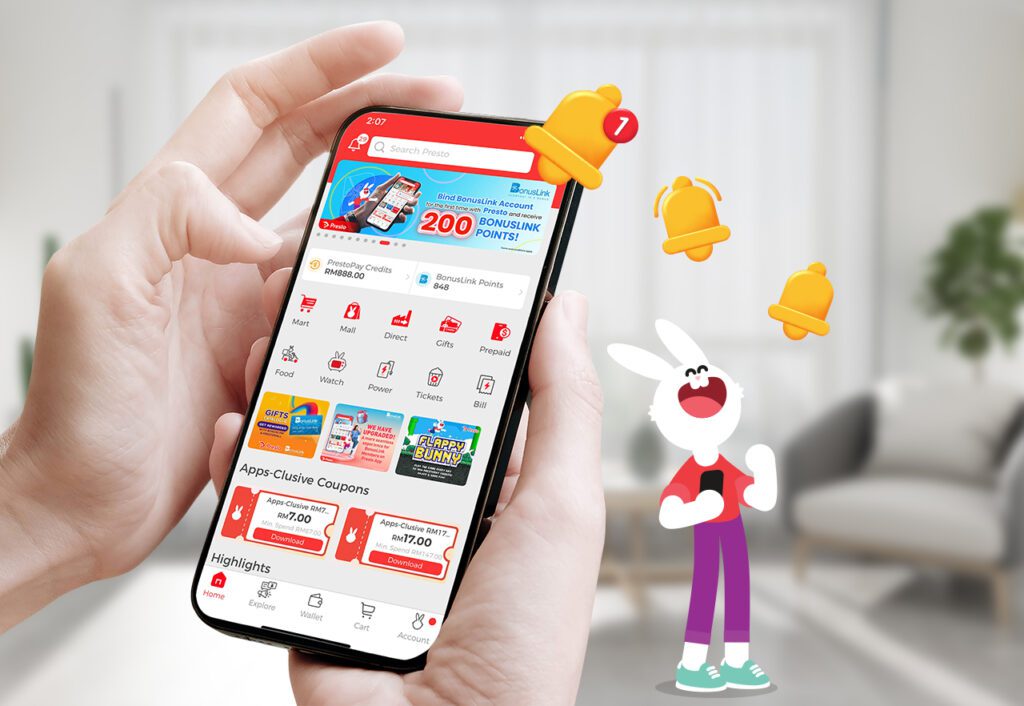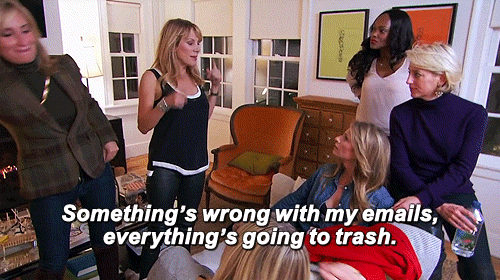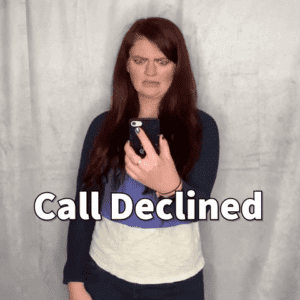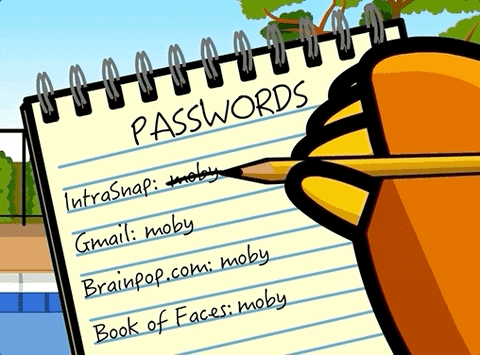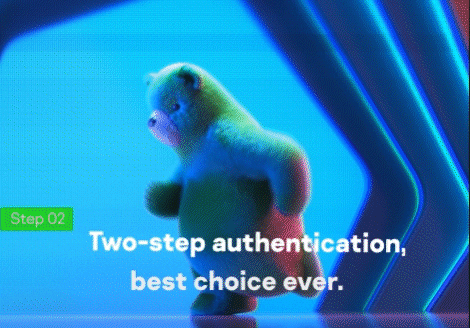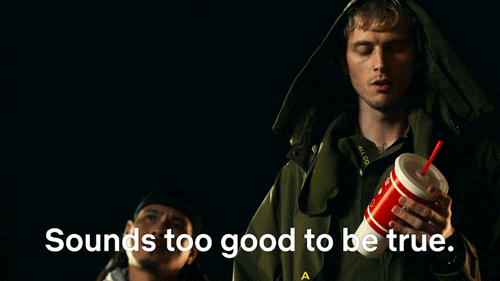Turn On Presto App Notification For More Updates

By Presto
29 July 2022
Good Things Are Meant to Be Shared, Not Missed!
What good is an app if it doesn’t notify you of the latest updates and deals?
While our promos are meant to be enjoyed by all, unfortunately, not everyone is aware that there are such ongoing deals for them to SAVE even more during their shopping spree.
If you have downloaded the Presto App and want to keep up-to-date with all the exciting deals we have to offer, all you have to do is follow the steps below:
Download the Presto App
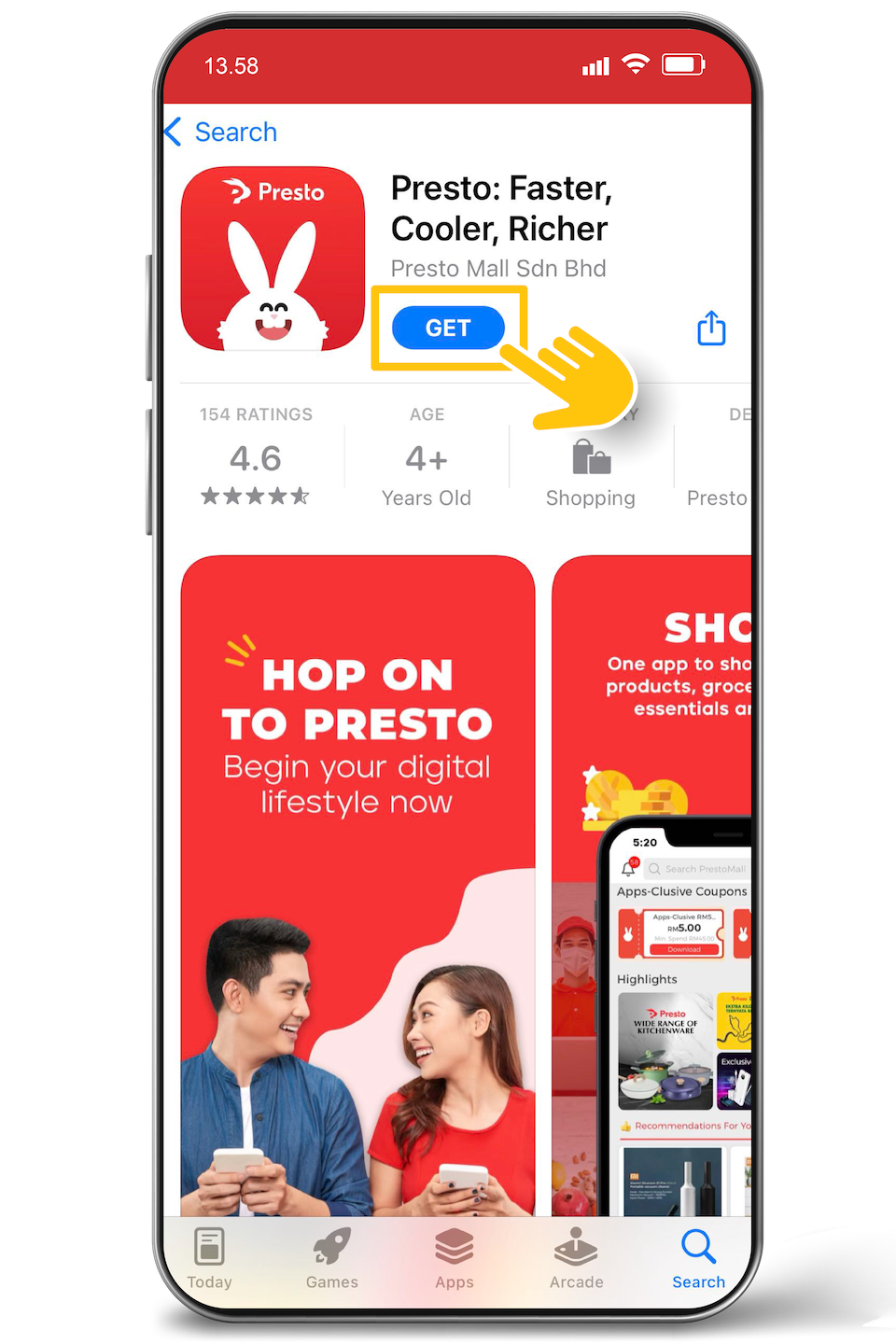
Depending on which platform you’re on, you may download the Presto App from either the Apple App Store or Google Play Store.
Sign Up for a Presto Account

Upon opening the app for the first time, you will be prompted to create a new Presto account. Select “Register” to begin.
Key In Your Name and Password
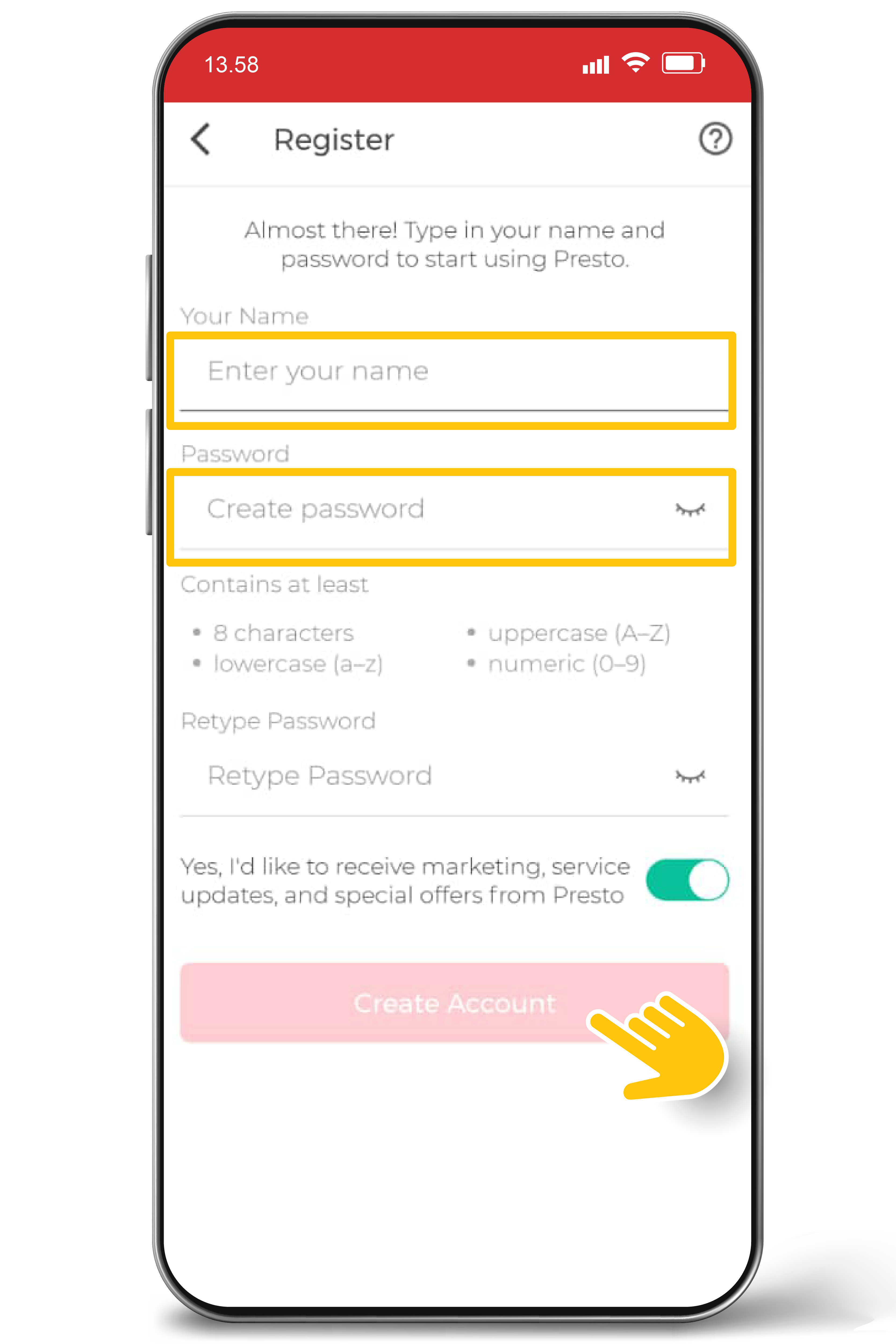
All you have to do is key in your name and password.
Presto Account Created
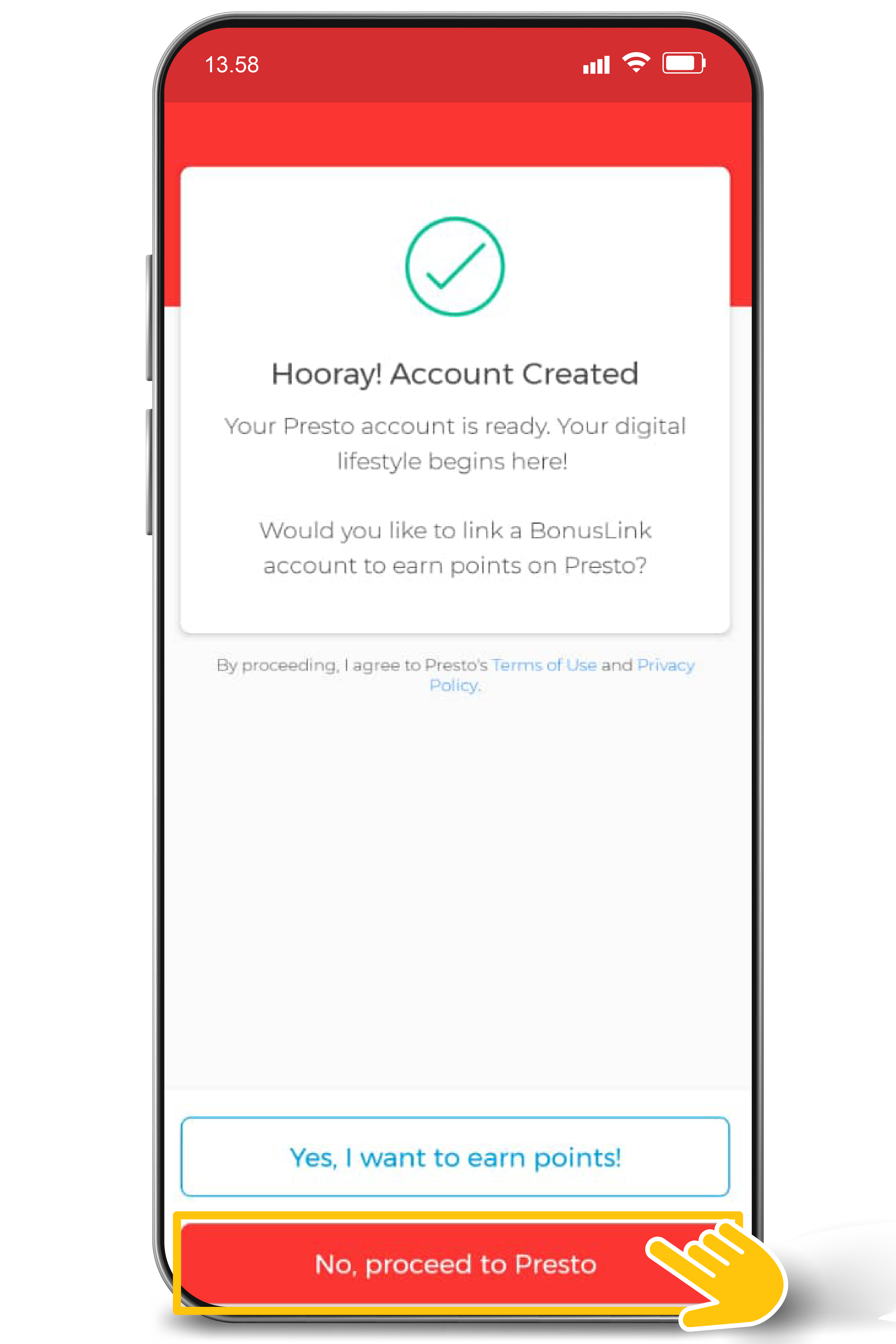
Congratulations! You have successfully created your very own Presto account. Be sure to also link your BonusLink account to earn points on Presto.
How to make the best out of your BonusLink Points on Presto, you ask? You can make a combined payment of e-Wallets/ PrestoPay Credits/Online Banking/Credit & Debit Card with BonusLink Points, or a full payment with BonusLink points when checking out! It’s all about SAVING MORE on Presto.
Turn On the Presto App Notifications
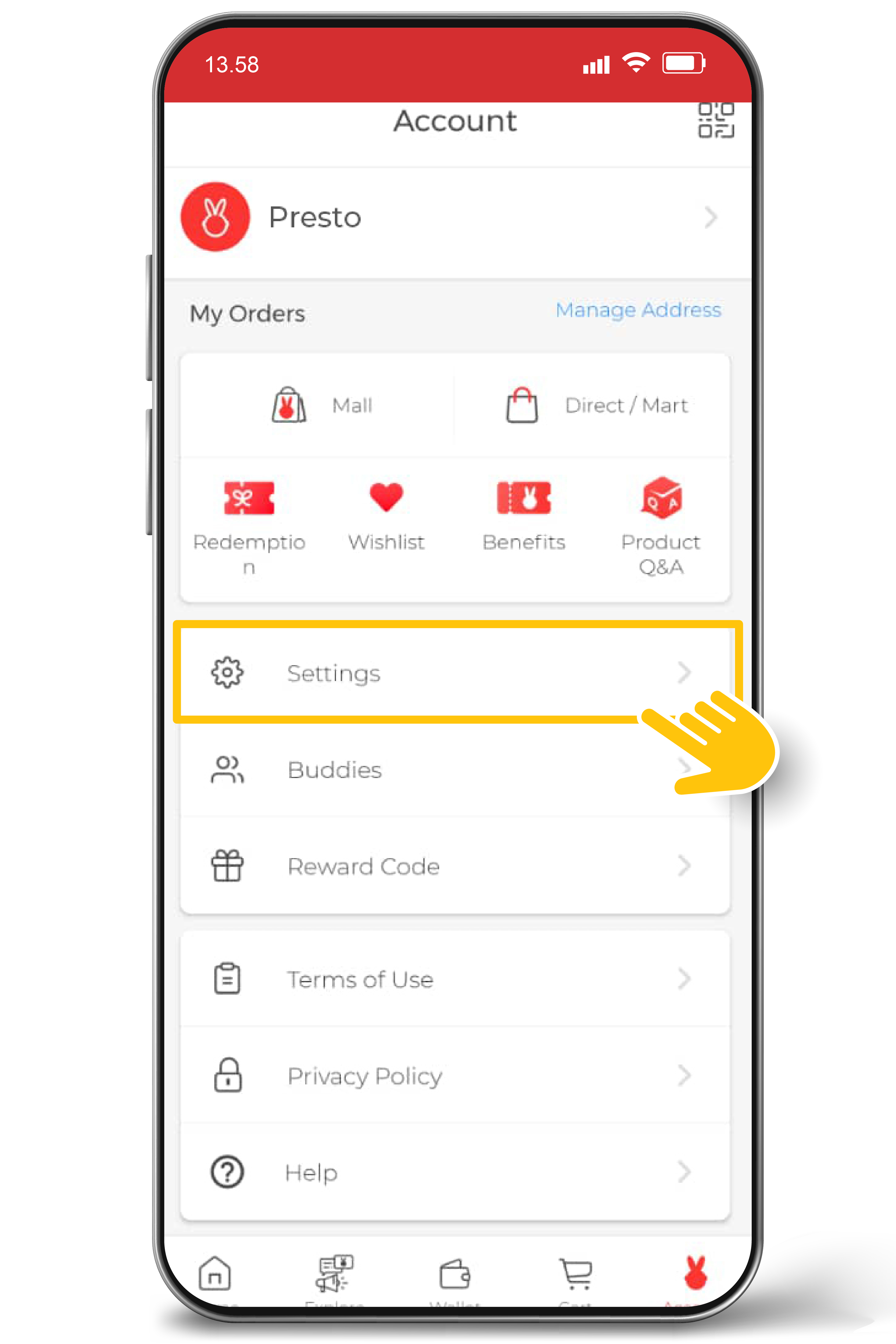
In the app, navigate to “Account” at the bottom right and click on “Settings”.
Give All Notifications a “Green Light”
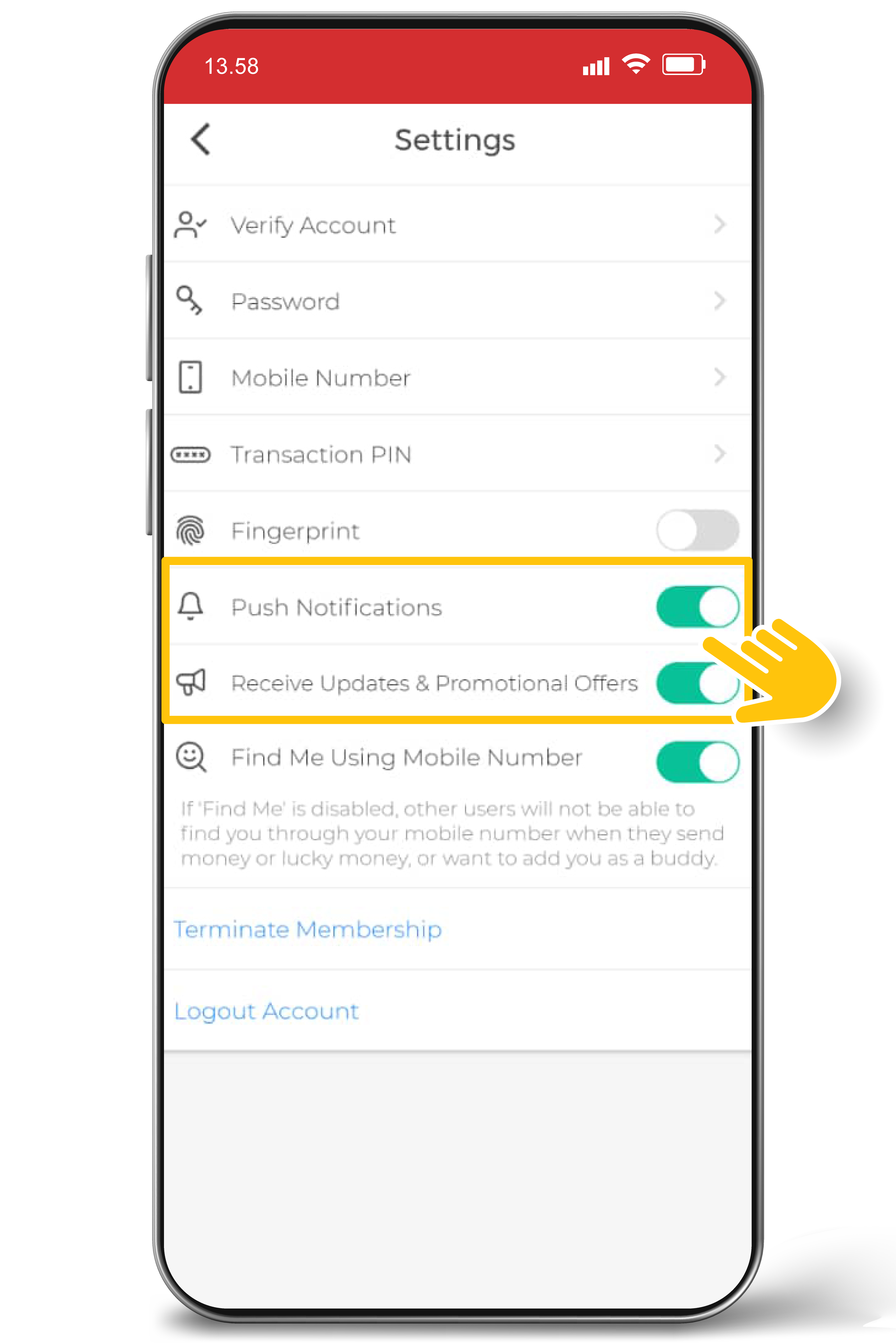
Next, ensure these notifications are enabled:
- Push notifications
- Receive updates & promotional offers
And there you have it, you can not only get notified about the latest offers from Presto but also be one of the first to take advantage of them! Who knows, there might even be golden carrots or token rewards in Presto App waiting for you to claim in the future *wink wink*
Last but not least, be sure to also join Presto’s social channels such as Telegram, Facebook, and Instagram to keep up to date with the latest promos and updates!